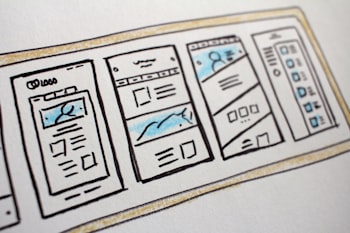CSS Resets and Normalization
Browsers apply their own default styles to HTML elements, which can lead to inconsistent appearances across different browsers and devices. This inconsistency makes it hard to create a uniform design experience. CSS resets and normalization stylesheets remove or standardize these default styles, providing a consistent baseline across all browsers. This ensures that your custom styles render predictably, allowing you to build a consistent look and feel from a known starting point.
The CSS Box Model
Without a clear understanding of how the browser calculates element dimensions, developers can run into issues with spacing, sizing, and alignment. Misinterpretation of margins, padding, and borders can lead to layout bugs and unexpected results. The CSS box model defines each element as a box with content, padding, border, and margin. By understanding and applying this model, developers can accurately control the spacing and sizing of elements, ensuring consistent and intentional layouts across different browsers.
Specificity and the Cascade
In large stylesheets, conflicting CSS rules can make it difficult to predict which styles will be applied to an element. This can lead to maintenance headaches and unintended styling issues. Specificity and the cascade are fundamental concepts that determine the order in which styles are applied. By understanding these rules—how selectors are weighted and how inheritance works—developers can write more predictable, maintainable CSS and resolve conflicts more efficiently.
Positioning Techniques
Creating complex layouts often requires elements to be placed in specific positions relative to one another. Without proper positioning, elements may overlap unexpectedly or fail to appear where intended, breaking the design. CSS offers various positioning methods (static, relative, absolute, fixed, and sticky) that allow developers to control element placement precisely. By selecting the appropriate positioning technique, developers can manage element flow and layering to create robust, dynamic layouts.
Modern Layout Methods: Flexbox and CSS Grid
Traditional layout techniques (such as floats and inline-block) were often clumsy, required workarounds, and lacked flexibility—making responsive design and complex layouts difficult to achieve and maintain.
-
Flexbox: Provides a one-dimensional layout system that makes it easier to align and distribute space among items in a container, ideal for navigation bars, toolbars, and other linear layouts.
-
CSS Grid: Offers a two-dimensional layout system that simplifies the creation of complex grid-based designs, allowing developers to control both rows and columns with ease.
Responsive Design with Media Queries
With the explosion of devices and screen sizes, a fixed layout can lead to poor user experiences on mobile, tablet, and desktop devices alike. Without adaptation, content might appear too small, too large, or misaligned. Media queries enable developers to apply different CSS rules based on the device’s characteristics (such as screen width, resolution, and orientation). This allows for fluid designs that adjust to varying display conditions, ensuring an optimal experience on any device.
CSS Variables (Custom Properties)
Hard-coded values in CSS can lead to redundancy and make global style changes tedious and error-prone, especially in large codebases. CSS variables allow developers to define reusable values (like colors, fonts, and spacing) in one place. These variables can then be referenced throughout the stylesheet, making it easier to update styles globally, enforce consistency, and facilitate dynamic theming.
Transitions, Animations, and Transformations
Enhancing user experience with smooth visual feedback was once reliant on JavaScript or external libraries, which could lead to performance issues and increased code complexity. CSS transitions, animations, and transformations allow developers to incorporate motion effects directly into stylesheets. This provides a more performant, hardware-accelerated way to add visual cues and interactivity—improving user engagement without the overhead of JavaScript-based animations.
Modular and Component-Based CSS Methodologies
In large projects, global CSS can quickly become unmanageable. Conflicting styles, naming collisions, and the difficulty of scaling styles can result in a fragile codebase that’s hard to maintain. Methodologies like BEM, CSS Modules, and CSS-in-JS encourage writing encapsulated, component-scoped styles. This modular approach reduces conflicts, enhances reusability, and makes the codebase more scalable and easier to maintain over time.
Preprocessors and Postprocessors
Early CSS lacked features such as variables, nesting, and mixins, which made it cumbersome to write DRY (Don’t Repeat Yourself) and maintainable stylesheets. CSS preprocessors (like Sass and LESS) and postprocessors (like PostCSS) extend CSS with powerful features that streamline development. They allow for more expressive syntax, automate repetitive tasks, and facilitate a more organized and maintainable code structure. Many of these features have influenced native CSS, helping shape modern standards.
Performance Optimization in CSS
Inefficient CSS can slow down page rendering, increase load times, and lead to poor user experiences—especially on resource-constrained devices. Performance techniques such as critical CSS, minimizing complex selectors, and optimizing the cascade help ensure that only necessary styles are applied, reducing browser workload. Proper organization of CSS can also lead to better caching, faster parsing, and overall smoother performance for web applications.